Let’s review the main Rx code from last time:
public IObservable<string> GetJsonStreams()
{
var request = GetRequest();
return Observable.FromAsyncPattern<WebResponse>(request.BeginGetResponse, request.EndGetResponse)()
.Select(wr => wr.GetResponseStream())
.Select(str => Observable.FromAsyncPattern<byte[], int, int, int>(str.BeginRead, str.EndRead))
.SelectMany(ParseJson);
}
One thing I didn’t like about this was that the web request object was created regardless of whether the Observable gets a subscription or not. This is potentially wasted resources, and I wanted to refactor this to be completely lazy.
And with this I started to run into my first “huh?” moments with Rx: I blocked the UI thread. How did I do that? I started down the path of exploring some more of the Rx methods, which lead me to Create, which lets you manually call OnNext. With this train of thought, I came up with something like this:
return Observable.Create<string>(obs =>
{
var request = GetRequest();
var response = Observable.FromAsyncPattern<WebResponse>(request.BeginGetResponse, request.EndGetResponse)().First();
var str = response.GetResponseStream();
var reader = Observable.FromAsyncPattern<byte[], int, int, int>(str.BeginRead, str.EndRead);
foreach (var json in ParseJson(reader))
obs.OnNext(json);
obs.OnCompleted();
return str;
});
Great! The initialization of the web request only occurs when subscribed! And it will even dispose the stream (by returning str) upon unsubscription. I ran the app and the UI thread immediately blocked. What happened?
Rx has the concept of subscription and observation, and provides a way to subscribe and observe on different threads. Here is the original code that subscribed:
s.GetJsonStreams()
.ObserveOnDispatcher()
.Subscribe(x => Text = x);
Can you spot the error? I explicitly told Rx to observe on the dispatcher thread, because I want the action inside Subscribe to be invoked on the UI thread, but I didn’t specify where I want to set up the subscription. Since I left it out, it uses the current thread, which happens to be the UI thread. To solve this, it’s as simple as doing this:
s.GetJsonStreams()
.SubscribeOn(Scheduler.ThreadPool)
.ObserveOnDispatcher()
.Subscribe(x => Text = x);
That’s it! Easy! This also follows one of the most important guidelines when using Rx: Subscription and Observation should be done as late as possible, typically just before the Subscribe. Anything more and you’ll likely make Rx spawn more threads than are necessary or some other nasty bugs. KISS!
Now with that out of the way, let’s replace the boring TextBlock with something more usable. First, I need to parse all the JSON streams I’m getting into bindable models. To do that, I upgraded my StreamReader component and threw in System.Json for some basic parsing:
public class TweetParser
{
private int _stack;
private readonly StringBuilder _sb = new StringBuilder();
public IEnumerable<Tweet> Parse(byte[] buffer, int count)
{
for (int i = 0; i < count; i++)
{
var current = (char)buffer[i];
_sb.Append(current);
if (current == '{') _stack++;
else if (current == '}') _stack--;
if (_stack == 0 &_sb.Length > 0)
{
Tweet tweet;
var value = JsonValue.Parse(_sb.ToString());
if (value is JsonObject &Tweet.TryParse((JsonObject)value, out tweet))
yield return tweet;
_sb.Clear();
}
}
}
}
Nothing overly complicated. Next, the Tweet object:
public class Tweet
{
private readonly JsonObject _json;
public static bool TryParse(JsonObject value, out Tweet tweet)
{
if (value.ContainsKey("text") &value.ContainsKey("user"))
{
tweet = new Tweet(value);
return true;
}
tweet = null;
return false;
}
private Tweet(JsonObject json)
{
_json = json;
}
public string Text
{
get { return _json["text"].ToValueString(); }
}
public string ScreenName
{
get { return _json["user"]["screen_name"].ToValueString(); }
}
}
internal static class TweetEx
{
public static string ToValueString(this JsonValue s)
{
return s.ToString().Trim('"');
}
}
To keep things simple I’m only extracting the screen name and text. I won’t bore you setting up the views since it’s just simple ListBox bound to an ObservableCollection<Tweet>, and a DataTemplate for Tweet. When it’s all said and done, we see something like this:
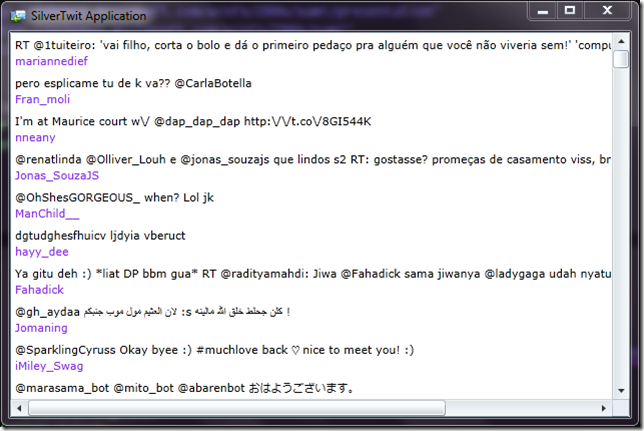
Performance is still good at 2-5% CPU, even though we’re scrolling through 1000 items in near real-time.
Stay tuned for part 3, when we introduce Expression Blend and go into basics of UI design. Also, most of this will hit GitHub very soon.
