Unite.vim
What is this? If you’ve never heard of this Vim plugin, then this post is for you. This is one of those hidden gems in the Vim plugin world that is truly life changing. I think this plugin is so awesome that I’ve decided to write a post dedicated to it so that more people know about it.
The plugin is written by Shougo Matsushita. He has written a lot of other popular plugins, notably neocomplcache and vimshell. I use a lot of his plugins, so I started to notice when certain plugins started using Unite as a dependency, like neobundle and vimfiler.
At first it looked like Unite was just a general purpose library, but I was in for a surprise because it is so much more than that.
What is it?
This is the problem I had initially. The project homepage describes it as “…can search and display information from arbitrary sources like files, buffers, recently used files or registers.” It goes on to show some usage samples, but there is no “wow” factor. After reading the readme I still didn’t have a clue what the plugin could do.
(edit: After I wrote blog post, Unite’s homepage has been dramatically improved with screenshots, animated gifs, and even a kickass logo. It definitely has a lot of “wow” now.)
It wasn’t until I stumbled upon terryma’s vimrc (the author of multiple-cursors and realized that he replaced ctrlp entirely with unite). ctrlp is by far one of the best/most popular plugins and for it to be replacable is no easy feat.
So how do you do it?
First things first, configuration
Unite is geared towards experienced vim users – it does not create any bindings by default. To make any use of it, you will need to create the bindings yourself. And in certain cases, rather than declaring g:variables, you configure it with method calls, like unite#filters#matcher_default#use(['matcher_fuzzy']), but thankfully, like all of Shougo’s plugins, the plugin is very well documented, so feel free to :help unite to figure out how to use the plugin.
If you’re lazy, you can go directly to my vim distribution and take the configuration out of there.
But enough talking, here’s some quick demos of what Unite can do…
What can it do?
File searching like ctrlp.vim
nnoremap <C-p> :Unite file_rec/async<cr>
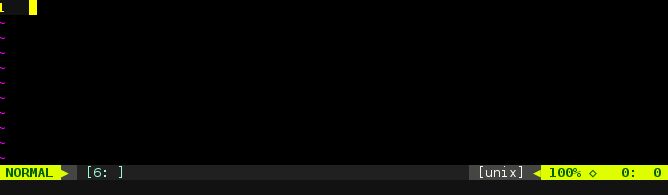
Did you notice the async flag? Unite uses vimproc behind the scenes, which affords for searching while it populates the file list in the background. That is amazing!
Content searching like ack.vim (or ag.vim)
nnoremap <space>/ :Unite grep:.<cr>
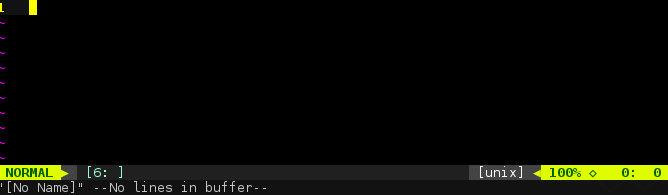
Unite can be configured to use grep, ack, or ag; whichever is available.
Yank history like yankring/yankstack
let g:unite_source_history_yank_enable = 1
nnoremap <space>y :Unite history/yank<cr>
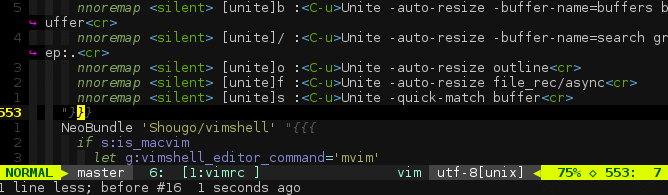
To be fair, unite cannot bind to a key to cycle the history, so it’s not a 100% replacement. However, if you only rarely use the yankring then this is a pretty good alternative.
Buffer switching like LustyJuggler
nnoremap <space>s :Unite -quick-match buffer<cr>
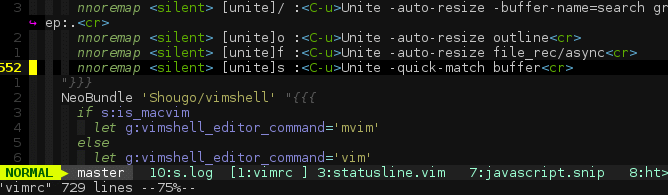
Notice that -quick-match is just a flag, which means you can apply this to any source.
Bonus
Ever been jealous of Sublime’s auto preview feature? Well, turns out unite has an -auto-preview flag that you can add.
Finale
And that’s all I got for now. I’m still learning more about what this plugin can do, but it’s definitely earned its place in my vim toolbox.
